“Bukan Firefox resmi, tapi Firefox modifikasi. Sudah termasuk Add-on, plugin, tweak. Dijamin firefox anda jadi ngacirrrr…” Itulah yang dikatakan oleh seseorang yang memodif firefox ini. Pengalaman saya setelah mencoba dengan versi sebelumnya (3.5.7) memang ada perbedaan saat browsing, jadi lebih cepat. Dan sekarang versi nya disesuaikan dengan versi firefox terbaru yaitu 3.6. Berikut detail add-ons dan plugin yang terdapat pada firefox modifan ini :
Add-Ons:
* Adblock Plus 1.1.2 (Adblock Plus allow you to decide what you don’t want to see on the web)
* Adblock Plus : Element Hiding Helper 1.0.6 (Helps you to create element hiding rules for Adblock Plus)
* Greasemonkey 0.8.20091209.4 (User script manager for Firefox) + Kaskus De-Obfuscator
* KasKusMenu 2.8.17
* Xmarks 3.4.3 (Online Bookmark Sync)
* Stylish 1.0.7 (Restyle the web with stylish)
* Flashgot 1.2.1.04 (Download Manager)
* Downthemall!! 1.1.7 (Download Manager)
* Foxy Proxy 2.14 (Proxy management for Firefox)
* Fastererfox 1.0.3 (Hard Performance and network tweaks for Firefox)
* Cookies Swap 0.5.248B (Tool to save and swap out a collection of cookies on the fly)
* Facebook Fixer (To see the photo in larger size simply by pointing the cursor)
* Facebook Smiley (Just click)
Plugin :
* Microsoft Office 2003
* Office 2007 Plugin 12.0.4518.1014
* Microsoft DRM
* Flash plugin
* WGA 1.7.0069.3
* OGA 1.7.0069.3
* Media Player Plugin 1.0.0.8
* QuickTime Player Plugin 7.6.0.0
* RealPlayer LiveConnect-Enabled Plugin 6.0.12.69
* RealPlayer Plugin 6.0.12.69
* Adobe Shockwave for Director Plugin 11.5
* Adobe Shockwave Flash Plugin 10.0.32.18
* Macromedia Authorware Plugin 2004.0.0.1
* Java SE 6 U17
* Adblock Plus 1.1.2 (Adblock Plus allow you to decide what you don’t want to see on the web)
* Adblock Plus : Element Hiding Helper 1.0.6 (Helps you to create element hiding rules for Adblock Plus)
* Greasemonkey 0.8.20091209.4 (User script manager for Firefox) + Kaskus De-Obfuscator
* KasKusMenu 2.8.17
* Xmarks 3.4.3 (Online Bookmark Sync)
* Stylish 1.0.7 (Restyle the web with stylish)
* Flashgot 1.2.1.04 (Download Manager)
* Downthemall!! 1.1.7 (Download Manager)
* Foxy Proxy 2.14 (Proxy management for Firefox)
* Fastererfox 1.0.3 (Hard Performance and network tweaks for Firefox)
* Cookies Swap 0.5.248B (Tool to save and swap out a collection of cookies on the fly)
* Facebook Fixer (To see the photo in larger size simply by pointing the cursor)
* Facebook Smiley (Just click)
Plugin :
* Microsoft Office 2003
* Office 2007 Plugin 12.0.4518.1014
* Microsoft DRM
* Flash plugin
* WGA 1.7.0069.3
* OGA 1.7.0069.3
* Media Player Plugin 1.0.0.8
* QuickTime Player Plugin 7.6.0.0
* RealPlayer LiveConnect-Enabled Plugin 6.0.12.69
* RealPlayer Plugin 6.0.12.69
* Adobe Shockwave for Director Plugin 11.5
* Adobe Shockwave Flash Plugin 10.0.32.18
* Macromedia Authorware Plugin 2004.0.0.1
* Java SE 6 U17
Download Mozilla Firefox 3.6 versi CCPB :
NB:
* Sebelum install firefox ini, pastikan mozilla firefox yg lama di-uninstall sampai bersih!!
* Bila ada yang tidak beres pada halaman web, solusinya DISABLE ABP (Adblock Plus) atau Clear Cache
(Tools >> Clear Private Data >> Cache)
* Jangan lupa backup bookmark sebelum install firefox ini
Cara bookmark :
Bookmarks >> Organize Bookmarks >> Import & Backup >> Backup >> Save
Khusus pemakai windows vista/windows 7, jika banyak add-ons yg tidak terinstall solusinya :
Setelah install firefox ccpb, langsung klik kanan shortcut di desktop >> run as administrator
* Bila ada yang tidak beres pada halaman web, solusinya DISABLE ABP (Adblock Plus) atau Clear Cache
(Tools >> Clear Private Data >> Cache)
* Jangan lupa backup bookmark sebelum install firefox ini
Cara bookmark :
Bookmarks >> Organize Bookmarks >> Import & Backup >> Backup >> Save
Khusus pemakai windows vista/windows 7, jika banyak add-ons yg tidak terinstall solusinya :
Setelah install firefox ccpb, langsung klik kanan shortcut di desktop >> run as administrator
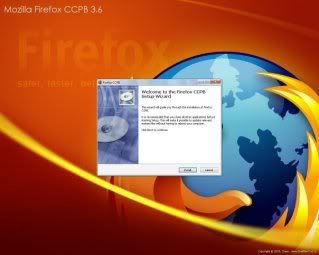
















0 komentar:
Posting Komentar